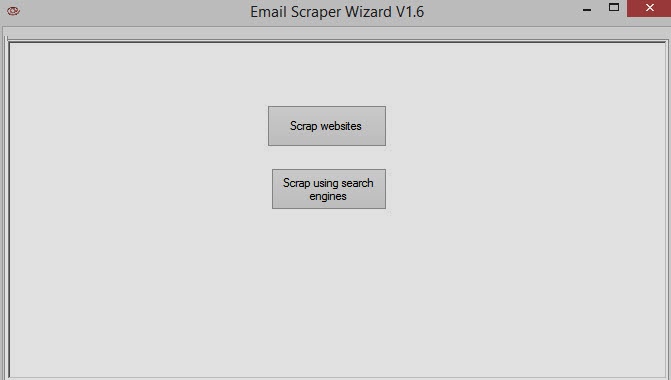With this tool you can can quickly check site visibility by major search engines.
Software functions:
1) Quick Analysis(main menu): Yandex tci, Google page rank, amount of indexed page and images, amount of indexed links pointing to your site (Magestic Seo, Solomono) and directories listings (dmoz, yandex, yahoo etc). Also it is checks your header, titles, tags, H123 tags, no index tags, ,<a>tags, strong tags and robot.txt files
External pull-down menu "services" for additional analysis of the site:
WHOIS - allows you to get information about the owner of the domain and check-in time ( age ) of the site .
Traceroute (RU) and Traceroute (COM) - allows to estimate travel time IP- packet to the site analyzed in the Russian segment of the Internet and for overseas visitors .
WayBack Machine - a unique service that allows you to see the history of the site.
HTTP Header - allows to study the header http- server to respond with additional information : which means one or another line in the header.
Schedule downloads - provides detailed information on the load time of all elements of the title page. Allows you to identify bottlenecks and improve the response speed of the site.
Search for duplicates
Query selections - Rank tracking
Past list of keyword and press button to check you position in Google and Yandex (by testing I find it is fast and accurate but I suggest to clean you history before using it)
After analyzing list of keywords, will be given its positions in search engines
If next to the indicating number of positions you will see point it means that the link pointing main site of site
You can choose targeted region when you search for site position and add another filters
Competitors Tab - This tab is intended to determine the pages of external websites that compete with the test site on these requests. Based on this information, you can easily see which page is currently better optimized for a specific keyword, and see how they positioned relative to the analyzed site page.
Using Filters you can specify the following parameters:
TOP10 - will only show the first 10 requests list.
Yandex - to include in the list of requests from the TOP 10 Yandex
Rambler - to include in the list of requests from the TOP-10 Rambler
Google - add to the list keywords from Top 10 Google
program allows you to define the basic parameters such as TCI, PR and the number of links (references). Accordingly, in the column "Links (I)" it is indicate the number of pages / sites that mention competition page.
relevant pages tab
In this section, you can see which pages are most relevant site analyzed (maximum match) selected query. To do this for each query defined top 3 pages for the site analyzed in each of the mentioned search engines.
to run tool you will need adobe air installed you can find it here
http://tinyurl.com/olmxdyr
FREE DOWNLOAD